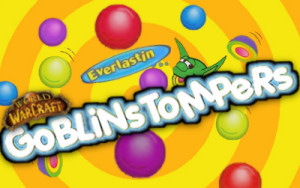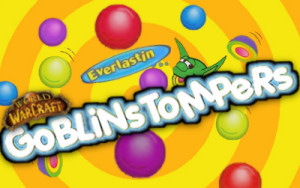 | Everlastin GoblinStomper's
Welcome to the Everlastin GoblinStomper home page!
|
| | | no WoW for me.... |  |
| | | Author | Message |
|---|
Caellum

Posts : 112
Join date : 2008-01-24
Age : 38
Location : Orlando
 |  Subject: no WoW for me.... Subject: no WoW for me....  Wed Dec 24, 2008 11:33 am Wed Dec 24, 2008 11:33 am | |
| | |
|   | | Ms Mooface

Posts : 95
Join date : 2008-09-10
Age : 34
Location : Australia, in a van, with some candy
 |  Subject: Re: no WoW for me.... Subject: Re: no WoW for me....  Fri Dec 26, 2008 12:50 am Fri Dec 26, 2008 12:50 am | |
| sucks, hopefully you get it fixed and it doesnt cost too much... coz y'know apparently some of them puter parts are expensive  | |
|   | | Caellum

Posts : 112
Join date : 2008-01-24
Age : 38
Location : Orlando
 |  Subject: Re: no WoW for me.... Subject: Re: no WoW for me....  Fri Dec 26, 2008 1:05 pm Fri Dec 26, 2008 1:05 pm | |
| can get quite expensive. I've checked the ram, that aint the problem, i've checked the heat sink, not the problem either. I wasn't sure on how to check the motherboard, and someone told me to remove the ram and turn it on, then the computer is supposed to do a series of beeps to indicate there is no ram, well there were no beeps. I tried replacing most of the parts with a junk viao i had laying around. Only some parts could actually be used due to compatability issues. My computer seems to be completley hosed, I can either try and find a new motherboard to fit all of my computer parts, or I can buy a new computer. Either way it looks like I will not be able to play WoW for a while, but I can still access the blog forms from work, like i'm doing right now.
IF there's anyone in the guild reading this post and knows a lot about computers maybe you can help me out. At first I would turn on the computer and log into my account, the desktop would come up and I would have a few moments of mobility, then it would completley freeze up, couldn't move mouse and couldn't bring up task manager or anything, had to forcefully shut it down by holding the power button on the front for 30 seconds (give or take a few seconds.) My sister said that it had done the same thing to her when she went on, or it would load then right away shut itself off again. Now the power button which used to turn bright blue when it came on doesn't turn on at all, instead a yellow light underneath it comes on (not sure if it always came on or not)but all the fans inside of the computer, the heat sink, video card, the power supply and the other fan comes on, the CD rom and CD/DVD burners come on as well but no signal is read by the monitor and it goes into power saving mode. I've switched the small battery (looks like a watch battery) with another to check if that was the issue, no change. I put new thermal paste for the heat sink since it was going metal - metal. I took out the 1GB ram I had in it and put the old 512MB ram to check if it was the ram. still nothing. made sure no wires were loose and that my video card wasn't loose either. My computer is a good 4 years old at least, but i've replaced the power supply, the video card, the sound card, the hard drive, and the ram within the last 2-3 years. Everything looks almost spotless with the lil bit of dust that is on the parts. | |
|   | | Ms Mooface

Posts : 95
Join date : 2008-09-10
Age : 34
Location : Australia, in a van, with some candy
 |  Subject: Re: no WoW for me.... Subject: Re: no WoW for me....  Fri Dec 26, 2008 6:35 pm Fri Dec 26, 2008 6:35 pm | |
| could just be the mother board then... but to be safe maybe try giving the inside of your computer a good clean as dust can mess things up a bit. i however dont iknow that much about computers so am just going from the little i do know and that be: dust is bad mmmmk | |
|   | | Caellum

Posts : 112
Join date : 2008-01-24
Age : 38
Location : Orlando
 |  Subject: Re: no WoW for me.... Subject: Re: no WoW for me....  Sat Dec 27, 2008 6:33 pm Sat Dec 27, 2008 6:33 pm | |
| | |
|   | | Caellum

Posts : 112
Join date : 2008-01-24
Age : 38
Location : Orlando
 |  Subject: Re: no WoW for me.... Subject: Re: no WoW for me....  Mon Jan 12, 2009 12:22 pm Mon Jan 12, 2009 12:22 pm | |
| Yay, ok I bought a new motherboard and formatted my hard drive bought new ram i've spent a good couple hundred dollars repairing and upgrading my computer and it is finally running and running better then ever. I'll be back on WoW very soon. | |
|   | | azael
Posts : 18
Join date : 2008-07-30
 |  Subject: Re: no WoW for me.... Subject: Re: no WoW for me....  Mon Jan 12, 2009 4:37 pm Mon Jan 12, 2009 4:37 pm | |
| Do you have onboard video or a video card, If you have a video card and onboard, try bypassing the card, it could be a video card issue. The yellow light t hat comes on does it blink or are there any beeping sounds during the boot up? Can you access the Bios? | |
|   | | Caellum

Posts : 112
Join date : 2008-01-24
Age : 38
Location : Orlando
 |  Subject: Re: no WoW for me.... Subject: Re: no WoW for me....  Tue Jan 13, 2009 3:33 pm Tue Jan 13, 2009 3:33 pm | |
| the onboard graphics had stopped a few years ago, so I was using a video card, the yellow light didn't flash, it was solid, I wasn't able to access anything at all, when i replaced the motherboard I was able to still use the video card i had so that wasn't the problem. When the ram was taken out of the old motherboard and turned on there was no beeping at all. With the new motherboard i was able to hear beeping when no ram was in it but I forgot that I had to format the hard drive because it was a new motherboard, so i'm guessing the old motherboard was the issue. I've gotten my computer up and running again and should be back on WoW tonight hopefully. | |
|   | | Sponsored content
 |  Subject: Re: no WoW for me.... Subject: Re: no WoW for me....  | |
| |
|   | | | | no WoW for me.... |  |
|
| | Permissions in this forum: | You cannot reply to topics in this forum
| |
| |
| |
|